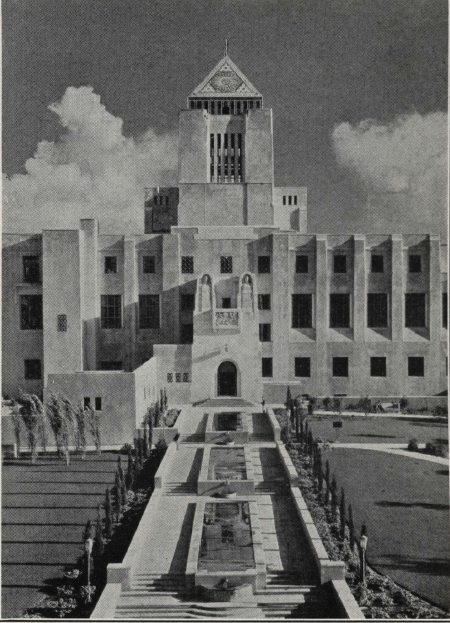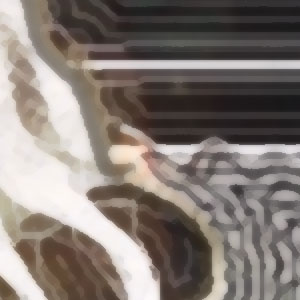I believe I have copied all Firehose documents to my portable hard-disk "My Passport." Also got a couple GIMP files on to NOOK.
- Retrace Oct12-Oct13, starting with 11/2
https://archive.org/search.php?query=%20addeddate%3A2012-10-01%20AND%20-subject%3A%22documentcloud%22%20AND%20-collection%3A%28usfederalcourts%29%20AND%20mediatype%3A%28texts%29
- Continue from Oct13 on, starting with
https://archive.org/search.php?query=%20addeddate%3A2013-07-09%20AND%20-subject%3A%22documentcloud%22%20AND%20-collection%3A%28usfederalcourts%29%20AND%20mediatype%3A%28texts%29
Sunday, November 3, 2013, 12:21 AM
So I stopped "drinking from the firehose" on process-date 9/29/2013, with a cull of upload-date 7/8/2013. That left process-days from 7/8 to 9/29. Have finished processing all but the last day. This coincides with my showing of work in 2101 library on 11/1.
So what next?
- collect and catalog 2012-2013 culls, repeating daily culls from 10/2012 to 10/2013
- learn GIMP for full transfer
- resume IA firehose with more prose, slower pace, illustrated essays on Nook. Casually reviewed IA feeds of 11/1 and 11/2, figured out better search to eliminate "cloud"
- switch to international firehose, possible book on public domain art techniques. Casually reviewed Switzerland, Norway, England public access sites. Entirely different and inconsistent interfaces.
- learn video editing software and work on public domain videos. I have Pinnacle Studio 8 with serial #, but the CD is broken, Studio is up to Version 17, and upgrades are only offered for version 9 and up. (Can I work out a deal? 1-877-582-673). New Pinnacle 17 in 3 grades: $60/$90/$130. Also Considering trying Adobe's Creative Cloud "Premiere Pro" video editor, @ $20/month for a year, 30-day full cancel, half-cancel after that.
Related facts: Board term ends in March, 2014.
Monday, September 30, 2013, 9:47 AM
Considering the following strategy. Note that there are two processes, a cull step which goes from a daily listing to bookmark listing, and a cataloging/contact sheet step, which contains selections from the cull.:
- end daily cull after 7/8 cull
- finish cull cataloging/contact sheets from 7/8 to 9/29
- review contact sheets, conforming with locations; write Photoshop action, to add location layer to each image, latest first (in reverse chronological order)
- as part of review, do some reading associated with contact sheet, with an eye to illustrated essays; learn to use portable KINDLE for reading, get out more, travel
- publication frame: Time Travel, Looking Backward, PD Free-for-All; hard to easily do both a web page and a booksite
Sunday, September 29, 2013, 3:43 PM
October 1 is Tuesday and will mark a full year of "drinking from the firehose." My current plan is to simply stop the daily PD image collection and concentrate on finalizing that project by organizing the 70,000 or so images, and then using that year of image-collection -- 4Q2012 to 4Q2013 -- as the basis for continuing art work. Perhaps the resulting organized project will even be publishable. This will free up some more time for reading and writing.
So how to organize the images? A first try at choosing categories:
- People - Male
- People - Female
- People - Kids
- People - Elderly
- Plants
- Animals
- Patterns
- Artwork
- Indoor Workplaces
- Indoor Residential
- Diagrams/Drawings
- Catalog Products
- Mirrors
- Color Patterns
- Machines
- Woodcuts/Chapbooks
- Americana
- Outdoors/Landscapes
- Still Lifes
- Europeana
Two choices, though. Write my own organizing software or use somebody else's
program.
Some issues:
Current images are all PSD. Should I transfer to another format?
Should I rev up my Python skills? Python 2 or Python 3? Or maybe Photoshop Action files.
How shall I save IA location information, currently just saved on the first image of a series, currently a text layer?
Current culling is up to July 8, 2013. Should I cut off there (saving 7/8/13 to 10/1/13 for free/travel time)? Or should I continue culls until i hit 9/30?
Default brute-force low-learning method: 1) Go through images making sure that each image has a text layer with IA location. May need Photoshop Action to do this... 2) Save each image in one of the above category folders; 3) do contact sheets.
How much time should I put on this labor-intensive process? Social Security says I have 16.3 years left. Assume half that is productive, 8.1 years. 8.1 x 12 = 97 months.
I also have the option of putting off the image organizing task (I assume it will take approximately 2-3 months) until some time when it's more convenient.
Will I miss drinking from the IA file-per-minute firehose? Could switch to a less intense PD file source, such as Bibliotheque Nationale or Wikipedia Commons.
Scheduled for a building Art Show on November 1, will need six to ten framed images. Maybe organizing effort should come after the show.
Saturday, August 31, 2013, 1:52 AM
Discovered beginning date for Philly-Bob index page was 12/6/2012. Philly-Bob with hidden directory was 10/10. Publicly announced Thanksgiving, 11/24/2012. Summer 2012 murphy bed was down. So I would say that PD art project's beginning was approximately October 1, 2012
Thursday, August 29, 2013, 11:48 PM
Arising from an online discussion with archive.org's "aibek," did some work on getting higher-resolution image from Public Domain images.
Here are results:
| Old image at 100% | 8x image using new technique |
|---|
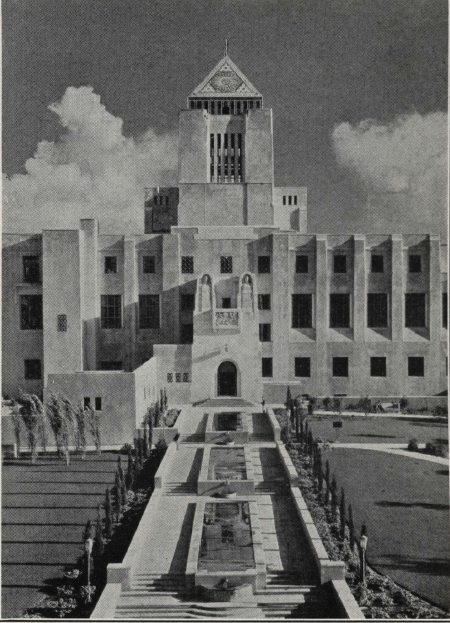 |  |
Monday, July 29, 2013, 9:48 AM
Sleepless night, worrying about co-op matters coming up at tomorrow's Board meeting.
Anyway, used my sleeplessness as a chance to move my new site, which concentrates solely on the artistic dream images, to the web. A tough time getting directories coordinated.
4:33 AM
Another test of enlarging technology, comparing results of Gimp's Enlarge and Sharpen by Synthesis utility and simple Photoshop 200% enlargement on today's image. Here is a 400 pixel wide x 300 high segment of the results of both methods, at JPEG settings of 8. Resulting image is 1729 x 1256 pixels. At resolution of 150 ppi, this gives an image size of 8.4" x 11.9". The Photoshop method takes seconds, the GIMP method takes about an hour.
 |  |
| Photoshop Image Size 200% | GIMP Enlarge and Synthesize to Sharpen 200% |
|---|
.
Surprised to see that the GIMP version has softened the contour lines and pure border colors, doing a kind of blur. Now I have to figure out a way to stop GIMP from stopping when my machine powers down after a few minutes of inactivity. Went to Control Panel/ System and Security / and changed Power Plan to High Performance, which never sends the computer into Sleep Mode.
Tuesday, July 16, 2013, 8:10 AM
Staples has a deal where they'll do one 24x36 poster for $4.99.
Full Bleed Size
24.50" x 36.50"
3675 x 5475 pixels
Document Trim Size
24.00" x 36.00"
3600 x 5400 pixels
They offer a Photoshop template. I import 4x version (revised to CMYK and resolved to 150 ppi) into that template, and then save as a PDF 1.4 with High (not Maximum) compression. That makes a 4908 KB file, which is within Staples 12000 KB (check?) limit. (I wonder if Staples will object to the nude, which I consider tasteful but may offend some.)
Order Date: 7/16/2013 9:38 AM
Order Number: GDWRT-92A66-7U2
Retail Order Number: 6823526359
With $9.95 shipping, total is $16.14.
Tuesday, July 16, 2013, 8:10 AM
Staples has a deal where they'll do one 24x36 poster for $4.99.
Full Bleed Size
24.50" x 36.50"
3675 x 5475 pixels
Document Trim Size
24.00" x 36.00"
3600 x 5400 pixels
They offer a Photoshop template. I import 4x version (revised to CMYK and resolved to 150 ppi) into that template, and then save as a PDF 1.4 with High (not Maximum) compression. That makes a 4908 KB file, which is within Staples 12000 KB (check?) limit. (I wonder if Staples will object to the nude, which I consider tasteful but may offend some.)
Order Date: 7/16/2013 9:38 AM
Order Number: GDWRT-92A66-7U2
Retail Order Number: 6823526359
With $9.95 shipping, total is $16.14.
Tuesday, July 16, 2013, 12:58 AM
Recreating Philly-Bob webpage in local folder, with plans to replace current website in time.
This new site is more of an art page, reflecting my current interests. My writing is mainly confined to public domain source descriptions.
I'm also experimenting with using GIMP GMIC Enlarge-by-diffusion filters to make larger images, perhaps someday for printing.
The original of the Squatting Nude image is 822 x 1151 pixels (507 KB).
At 2x, it is 1642 x 2403 pixels (5924 KB).
At 4x, it is 3288 x 4604 (15705 KB). At 300 pixel per inch (ppi) resolution, that is a 11" x 15.3".
At 8x, is is 6576 x 9208 pixels (43650 KB). The corresponding PDF is 24600 KB. At 300 ppi, that's roughly 22" x 30.6", entirely adequate for a 24" x 36" print.
Common print poster size is 24 x 36" and Janice has frames that easily accomodate 24 x 30" prints
Because browsers automatically size images to fit the screen, the various versions look the same on the screen, but here are 300-pixel by 300-pixel segments of the enlargements:
Started: 20130716